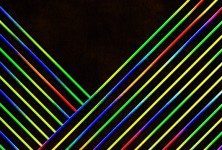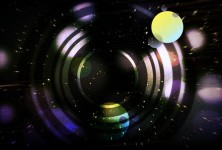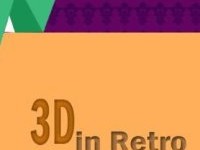Learn how to create an Abstract Wallpaper
In this tutorial, we would be using basic shapes and custom brushes to make an abstract wallpaper. Step 1: Background Image You can download any background image from the net and bring it on the canvas. For this tutorial, we would be using paper textures for our backdrop. Step 2: Custom Shape Go to [...]