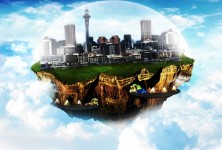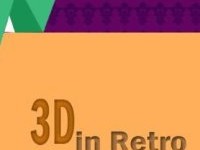Create an Awesome Photo Manipulation in photoshop
In this tutorial we’ll create an amazing photo effect using photoshop. So lets get started. Step 1:- First we will create a new file with 900px width and 700px height. Step 2:- We’ll open the model image and paste it on the main file. Step 3:- Dark the colors down a bit. So for this [...]