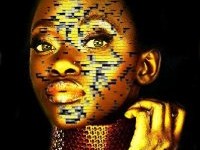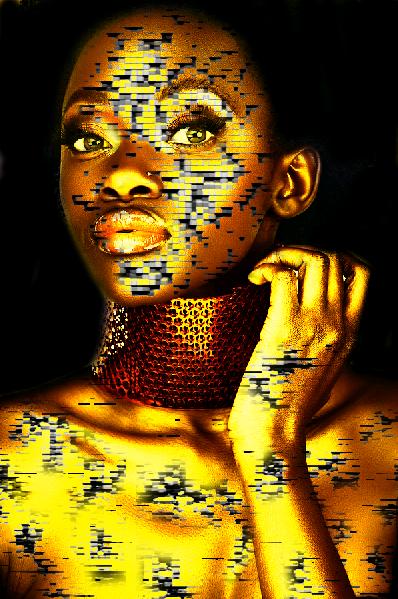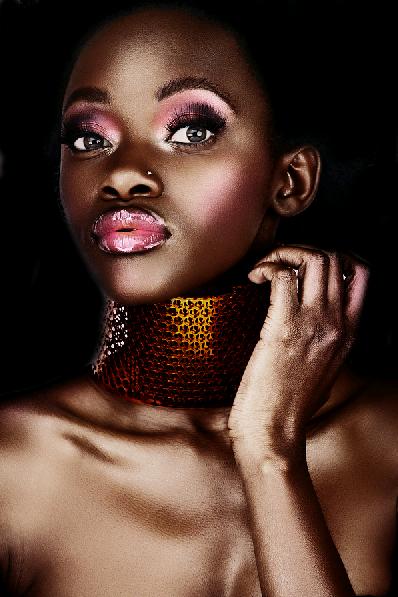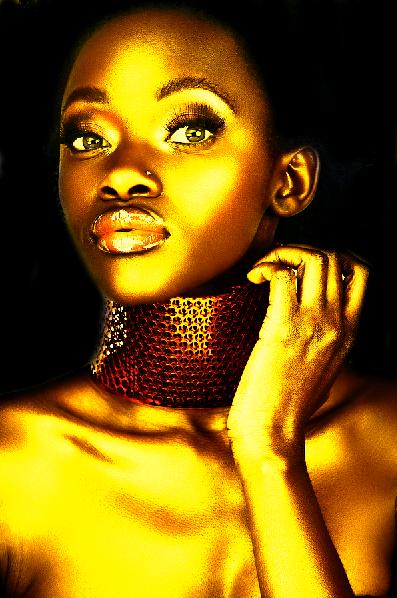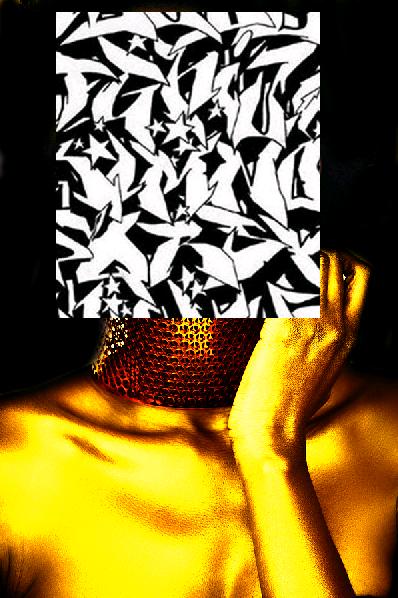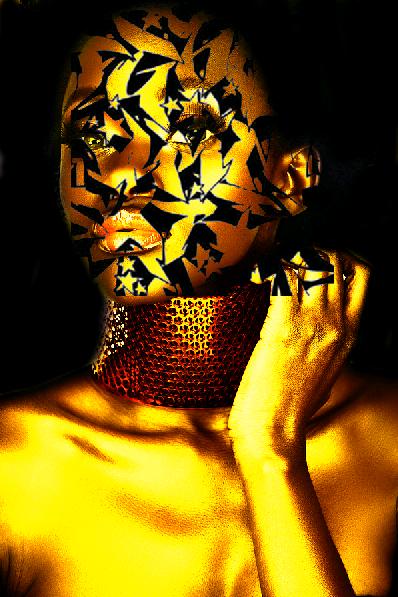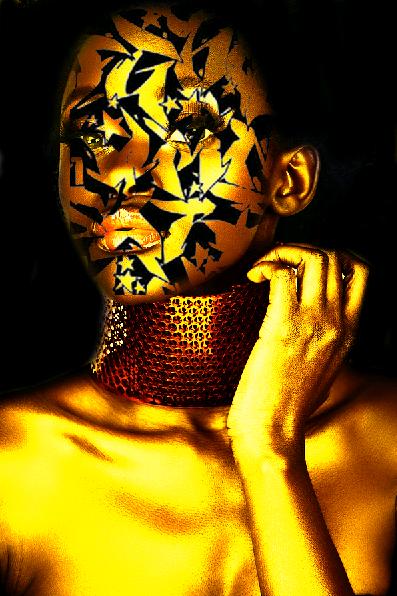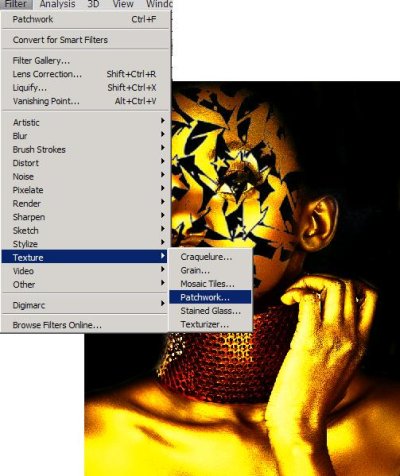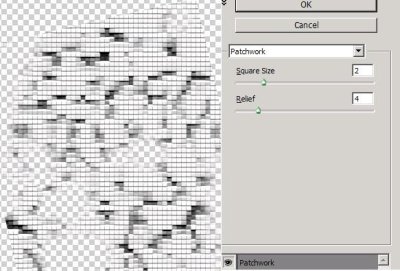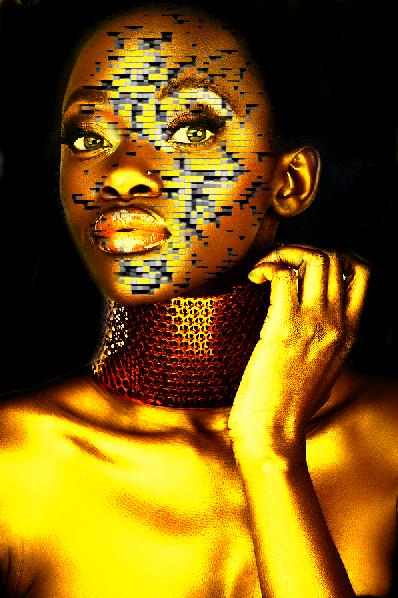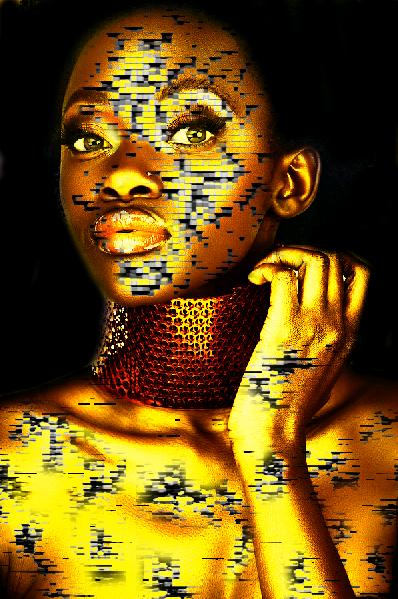How to create a Golden beauty chipping away image in Photoshop
Hi guys! Today I’ve brought a stunning beautiful golden beauty with a chipping away effect. I was just having fun with colors and textures and the result I found is beautiful, hope you’ll enjoy it as much as I did. So why don’t we start with the things we need for this image. I’ve taken this black beauty’s image from bigstock and an image of a text from Google ( so all the rights are reserved to its owner). However, before starting with this tutorial let’s take a look at the final picture.
Step1:-
Open a new document in Photoshop (size 600×900 pixels). Fill this document with Black color#000000.
Step2:-
Now open the girl’s image and Select the whole image, copy it.
Step3:-
Paste it on our black back ground and use the Eraser Tool to remove and uneven pink edges of background from the girls figure so it can merge beautifully with our black back ground.
Step4:-
Now create another layer and name it Gold. Fill this layer with yellow color# fff200.
Step5:-
Set the Blend Mode of this layer to Overlay and leave the Opacity to 100%. You should now have a golden girl as shown in the picture below.
Step6:-
Okay now open up the graffiti text image and select the whole image to copy.
Step7:-
Paste the text on our working image and place it on the face of the girl using Move Tool.
Step8:-
Set the Blend Mode of text layer to Darker Color and leave the Opacity 100%. You should now have something like the image shown below.
Step9:-
Remove the extra parts of text around the face by using Eraser Tool.
Step10:-
Go to Filter>Texture and select Patchwork.
Step11:-
Set the Square size 2 and Relief 4 as shown in this picture below.
Step12:-
Hit OK and now you have a chipping away effect on the golden girl’s face.
Step13:-
Repeat the process of step 10 and 11 on the body as well so you can have that same effect.
There you go, now our golden beauty is complete with a chipping away effect. Do try it out and share your side of story. I’ll be back with something new, till then take care, bye!