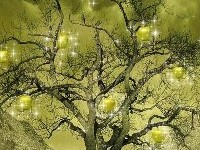How to create stunning Text Effects
In this particular tutorial, you would learn how to turn a simple text into a beautiful design using gradients, various brushes and other filters in Photoshop. Step 1: Text Color the background Black and select the type tool. Use the font “Impact” and type whatever you want to in the middle of the canvas. Step [...]