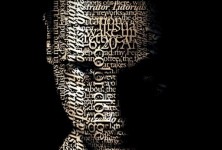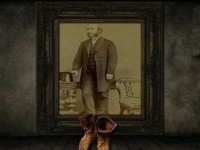Learn how to create a nature inspired photo manipulation
In this tutorial, we’ll learn how to create a green photo manipulation. Let’s have a look at our final result first. Step 1:- Open a new file with these dimensions, 900px width and 900px height. Step 2:- Open the image of a girl now and paste it on our file. Step 3:- Open the grass [...]