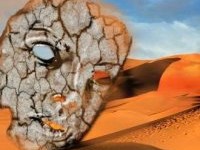Making a scene of breaking stone statue in Photoshop
Hi guys! Today we are first going to create a stone statue effect then we will create a breaking effect with the real skin visible underneath the stone. I know it’s a bit of a mouthful but believe me it’s really fun to create this effect and making an amazing out of it. So let’s [...]