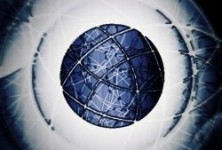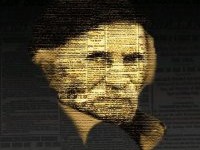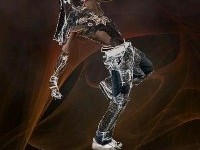How to create an Abstract Background
In this tutorial, we would be making an abstract background such as the one displayed below. We would be covering all the basics from shapes to playing with the blending options, etc. Step 1: Background Go to the layer style of the background and tick on the Gradient check box. Use the following details for [...]