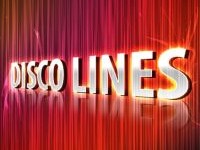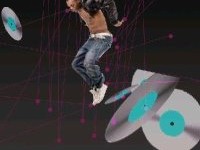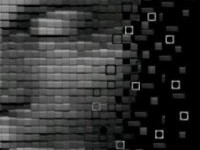How to make a thunder lightening horse in Photoshop
Hey guys! Hope you are all well. Today we’re going to experiment with the light effect in Photoshop. I’ve created an image with the lightening or thunder effect. So let’s start having fun with light but before we start let’s see what we need for our lightening horse here, an image of a horse which [...]