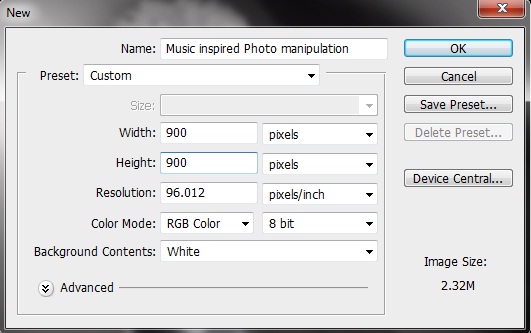Music inspired Photo manipulation
Hi guys, in this tutorial, we will create an awesome Music inspired Photo manipulation. So let’s start.
Step 1:-
Create a new file with 900px width and 900px height.
Step 2:-
Open the girl image and paste it on our main file.
Step 3:-
Now open another image and paste it to the file. Make sure you change the blending mode to “Soft Light” and reduce the opacity to 35%.
Step 4:-
Open the Violin image. And cut the violin from image and paste it on the girl. Then change the blending mode to “Hard Light”.
Step 5:-
Now once again paste the music letters on the right side.
Step 6:-
Create a new layer and change the foreground color to # 3a6e6c. Select the soft round brush and use it over the letters.
Step 7:-
Now select the above layer and change the blending mode to “Color”. And we are done.