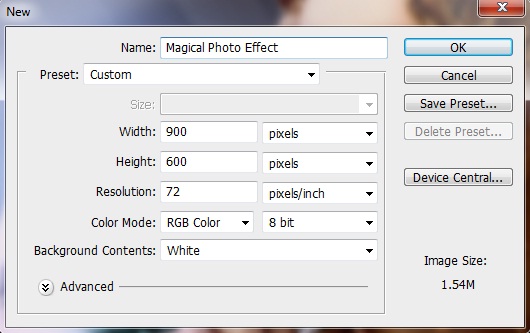Magical Ball photo manipulation
In this tutorial, we’ll create a magical Photo effect. So let’s start.
Step 1:-
First of all, we will create a new file with 900px width and 600px height.
Step 2:-
Now we need to open the model image and paste it on our file.
Step 3:-
We’ll add more greenery to the ball so paste a tree image on the ball and change the blending mode to “Overlay”.
Step 4:-
Now copy the fire and place it on top of our magic ball.
Step 5:-
Make a new layer. And change the foreground color to # eef900. Now choose a soft round brush and use it on the tips of our file.
Step 6:-
Now choose “Color” in the blending mode of the above layer.
Step 7:-
Once again change the foreground color to # 00ffff. And then select the soft round brush and use it on the lower parts of our fire. After that, change the blending mode to “Color”.
Step 8:-
Last but not the least; we’ll add some stars around our colorful fire. And we are done. Our Magic ball is ready.