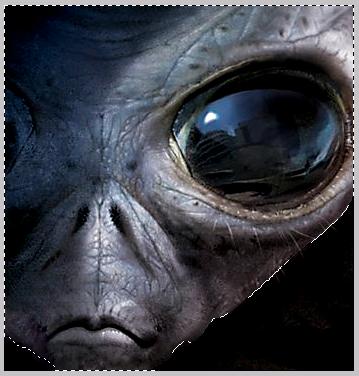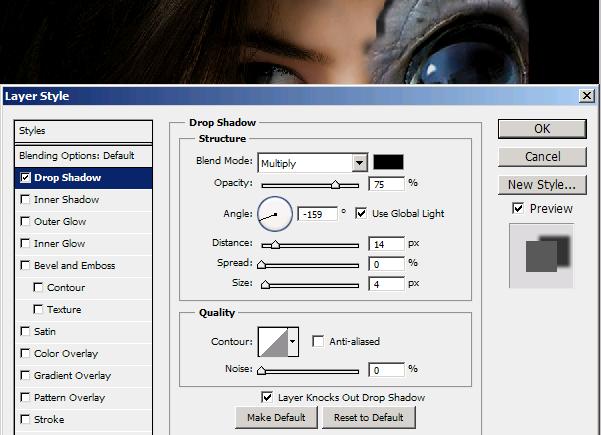Revealing an alien under a beautiful woman’s face in Photoshop
Hey guys! Today we’re going to do something very interesting and fun. We’re going to take a beautiful face and turn its half side into a hideous alien (how’s that sounds?). so let’s see what are the main ingredients for our alien revealing image, first of all we’ll need a portrait of a beautiful woman which I’ve taken from bigstock and an alien’s face (from Google images so all the rights are reserved to its owner) and to combine both our very own Photoshop.
Do have a look at the finished image before starting.
Step1:-
Create a new document in Photoshop of size 900×600 pixels. Fill it with black color#000000.
Step2:-
Open up the woman’s portrait and copy the whole image, paste it on our black back ground.
Step3:-
Now open the alien’s picture and copy the face only
Step4:-
Paste it on our working image. Adjust the size according to the face of the woman by pressing Ctrl+t.
Step5:-
Remove the part of alien face using Eraser Tool so that it only occupies half of the woman’s face.
Step6:-
Now again go to the original woman’s portrait and select a piece of forehead skin, copy it.
Step7:-
Paste it on our working image and place it according to the picture shown below.
Step8:-
Give this piece a drop shadow. Set the shadow according to the picture given below.
Step9:-
Now again go to the original portrait and copy a piece from nose, paste it on our working image. Also give it a drop shadow.
Step10:-
Now add a skin patch on the alien’s side of the face (take a piece from the original portrait, copy it and paste it on working picture according to the image shown below).
Step11:-
To give a bit of depth to the division of faces, create another layer and then select a soft round brush of size 13px with color # 636363. Set the Blend Mode of this layer to Subtract and leave the Opacity to 100%.
There you have it. Alien is revealed from under a beautiful woman’s face. Do try this technique and experiment with it. Let us know your thoughts. I’ll be back with yet another effect, till then be great, chao.