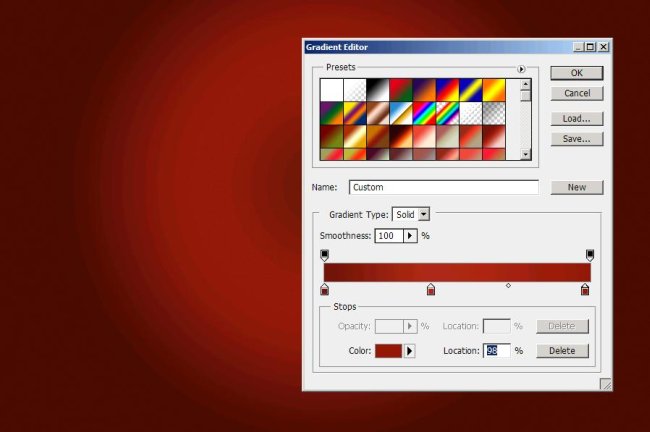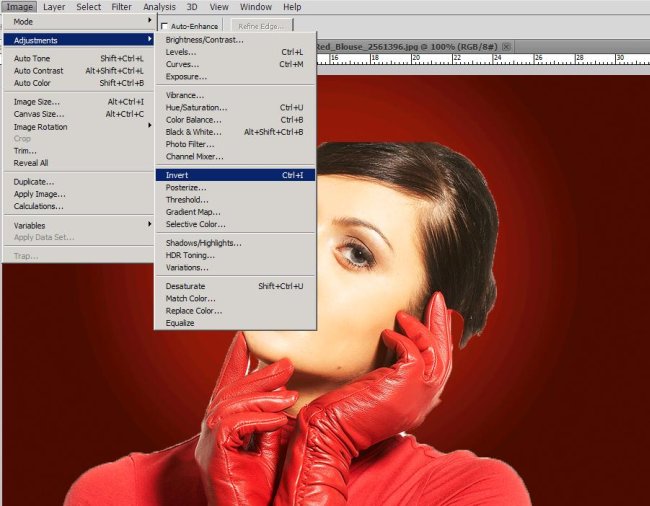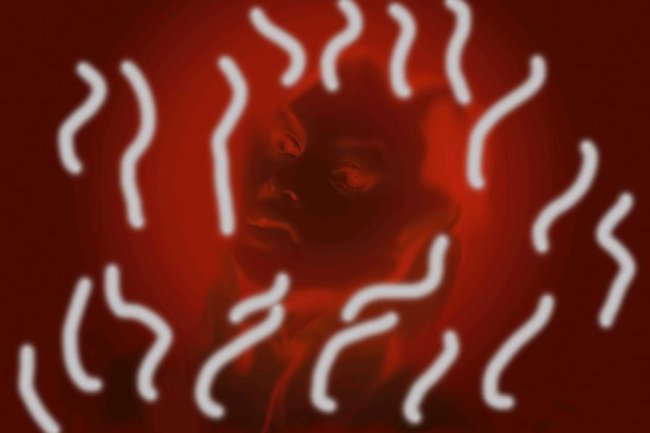How to make a fiery creature out of hell in Photoshop
Hi friends! I’m back with an amazing fire effect. Today we’re going to make a fiery creature out of hell in Photoshop. This fiery effect is very interesting to create and fun to experiment with. The basic tool which is used for this image is the Smudge Tool in Photoshop. So let’s see, what are the ingredients to cook up the hell creature of fire, first we’ll need a portrait of a woman which I’ve taken from bigstock and with that we only need our very own Photoshop.
Before going ahead with the tutorial have a look at the final image.
Step1:-
First of all create a new document in Photoshop of size 900×600 pixels. Fill this new document with a radial gradient of color #72140a to color #ad2918 to color #951b0c (as shown in the picture given below).
Step2:-
Open the woman’s portrait and cut the woman out of her background using Quick Selection Tool.
Step3:-
Now paste the cut out image on our background and resize it according to the picture shown below by pressing Ctrl+t. Name this layer as creature.
Step4:-
Now go to Image>adjustment and select Invert to turn the woman’s layer Invert.
Step5:-
Now you should have something similar to the image given below. Erase the extra edges and smooth the cut out so it can blend with the background
Step6:-
Set the Blend Mode of creature layer to Overlay and reduce the Opacity to 38%.
Step7:-
Now select the Smudge Tool and distort the woman’s face a bit by making strokes here and there to give her the look of an evil creature (something similar to the picture shown below).
Step8:-
It’s time to set this creature on fire and to achieve that effect we’re going to work with soft round brush and smudge tool together. Make a new layer name it fire1. Select a soft round brush of size 26px with color #c2c2c2 and draw on our image similar to the picture given below.
Step9:-
Select the smudge tool now a make strokes to give the paint an effect of flames.
Step10:-
Set the Blend Mode of this Layer to Color Dodge and leave the Opacity 100%.
Step11:-
Add a few more fire Layer repeating the process of step8, 9 and 10. Use black color #000000 to add the depth in fire flames.
Okay there you go; your fiery creature of hell is complete. You can add more light effects using various colors and smudge tool in Photoshop. Experiment with various Blend Modes to add more effect. Do share your side of the story. I’ll be back with something new or you soon. Chao.